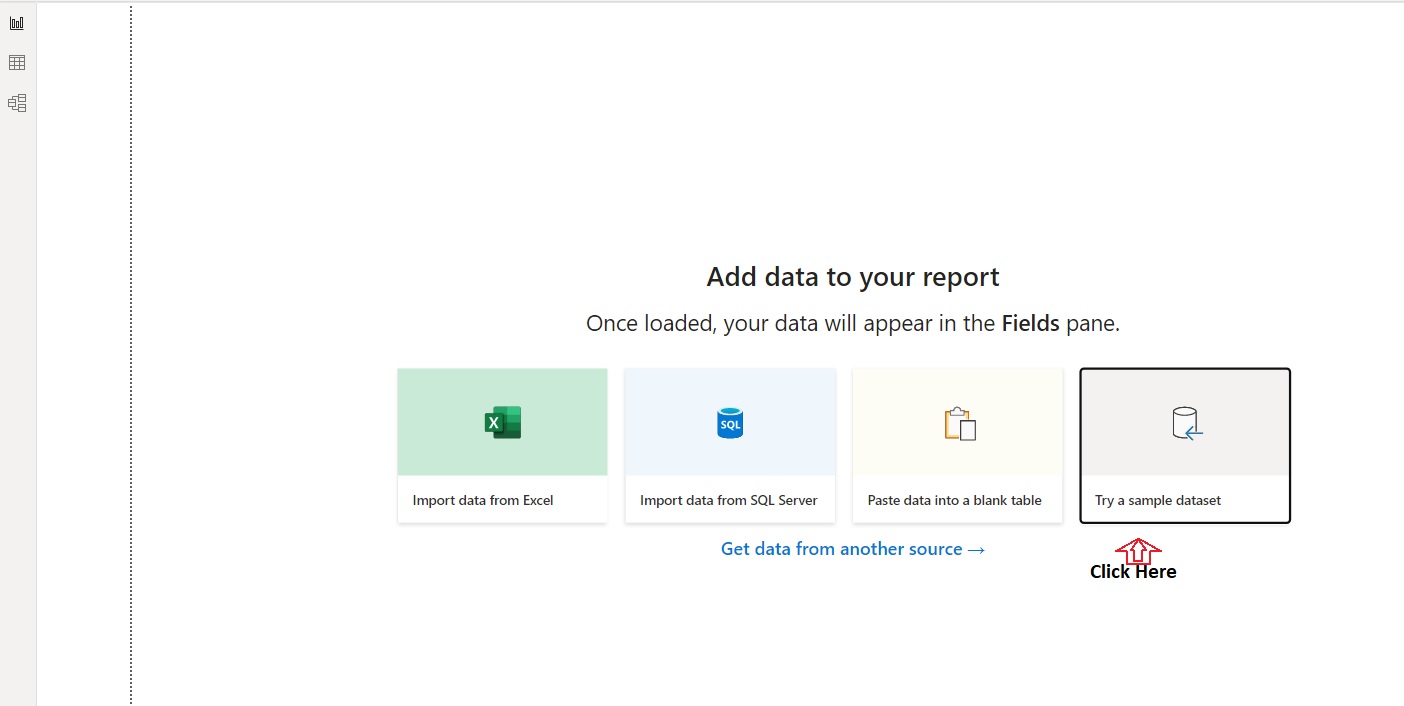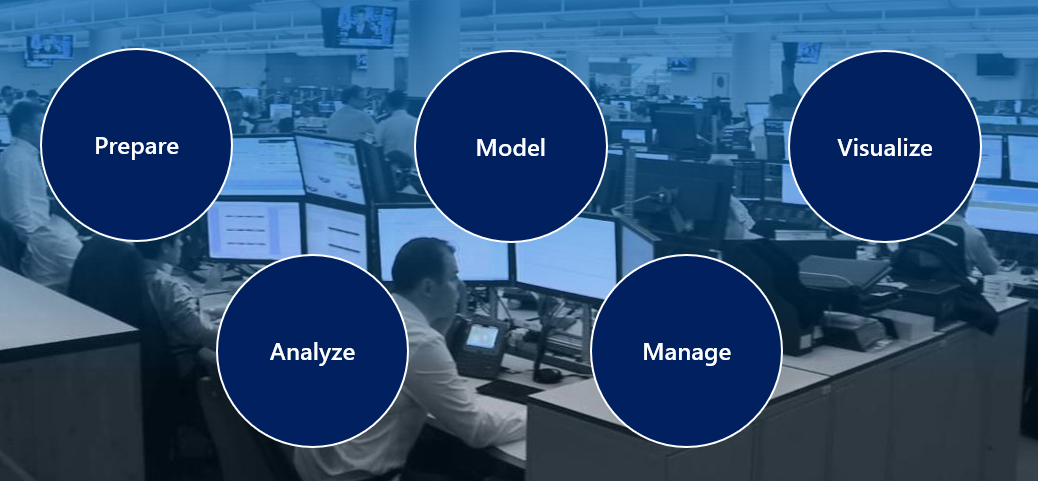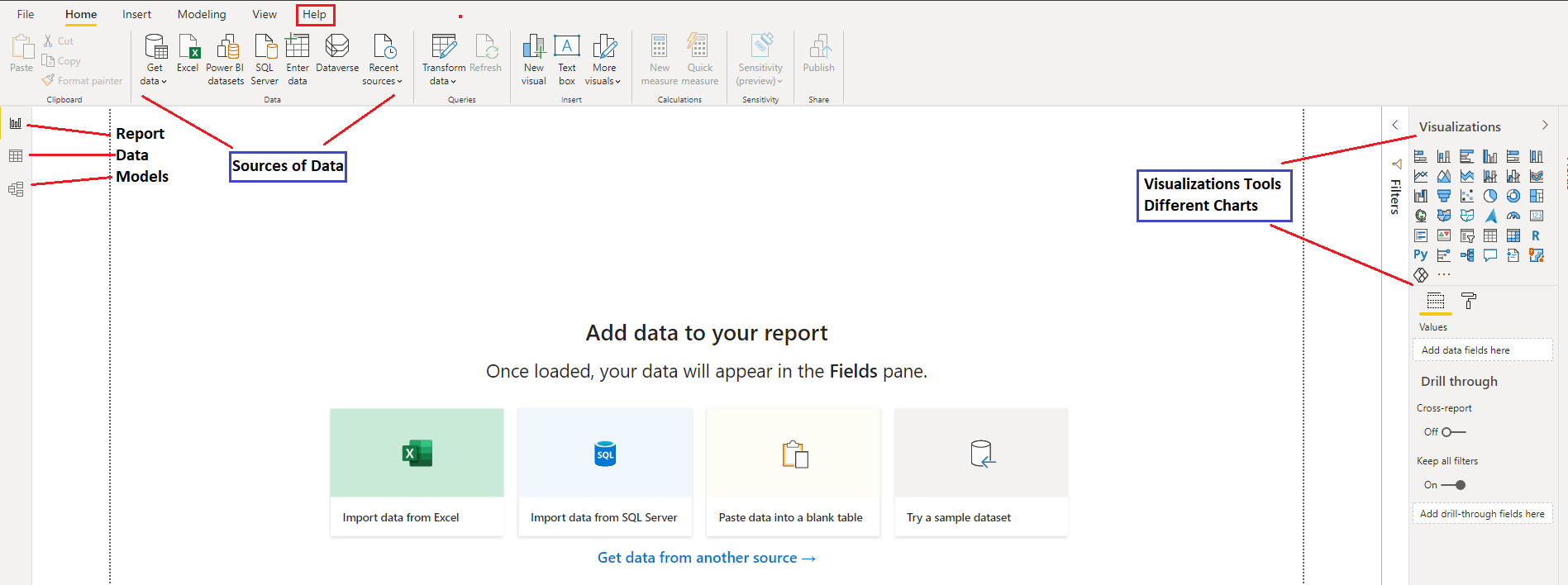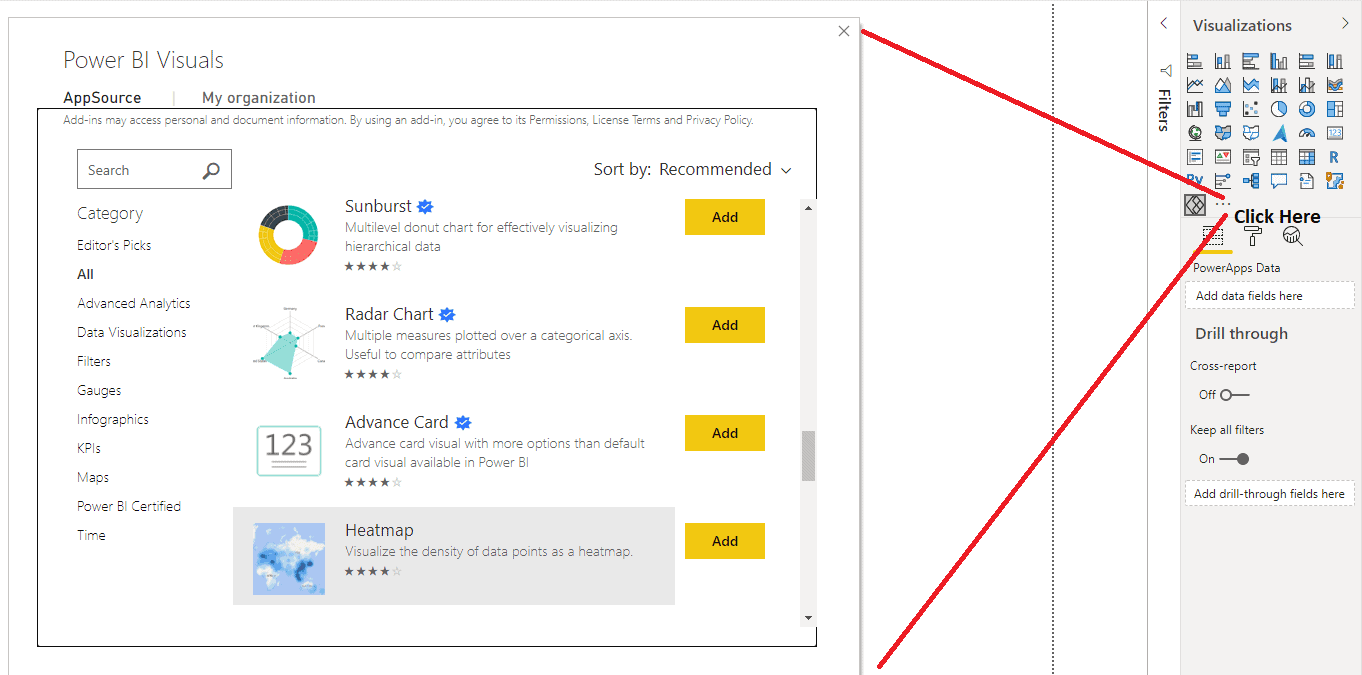Google Data Studio | What is Data Studio and Importance
Are you a Blogger, Blogging Agency, YouTuber, Online Gamer, Email Marketer, Digital Marketer, Ads Campaign agency or individual, Cold Caller or any kind of Content Creator and you believe in the power of data then this post is definitely for you? If you are still unaware of the power of data and want to have a look into it, well you are also welcomed. We are Buildpholio.com, and we believe in making life easier for everyone with a different approach (also our Tag line). This post will cover why Google Data Studio is a tool that everyone should focus upon…